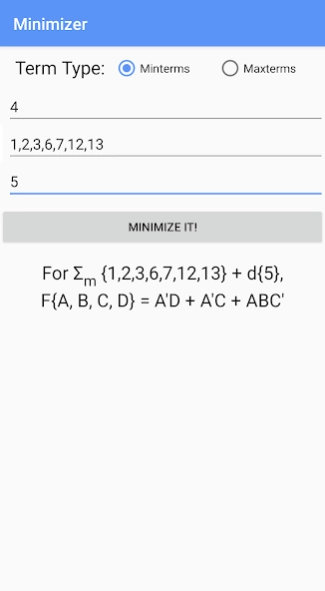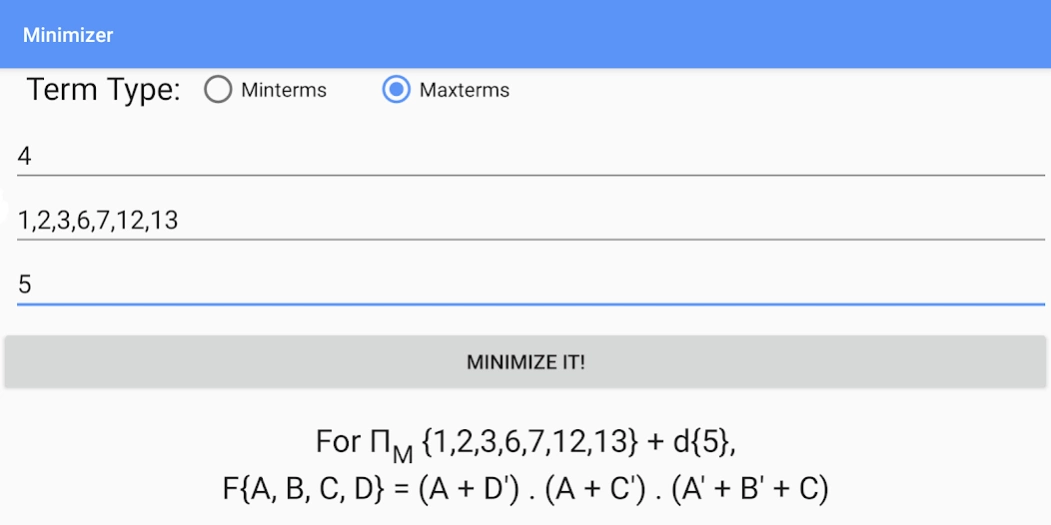Minimizer
Continue to app
Paid Version
Publisher Description
Minimizer - Minimize Boolean Expressions With Ease!
Minimizer is a boolean minimization application that takes long & complex boolean expressions that are in canonical form (minterms or maxterms) along with don't care conditions and minimizes them to their essential prime implicants (redundant implicants removed) meaning the results obtained are one of the simplest forms for your boolean expression! No more messing around with boolean rules, karnaugh maps or mountains of pencil & paper calculations!
Version History:
Version 1.1.3
* Fixed case where don't care conditions caused incorrect results. (Thanks to user warma2d for pointing out the problem)
Version 1.1.2
* Added ability to specify don't care conditions to minimize functions even more.
Version 1.1.1
* Fixed bug that resulted in incorrect maxterm expressions.
Version 1.1.0
* Application now removes non-essential redundant terms meaning result obtained is one of the simplest forms of the boolean expression submitted.
Version 1.0.2
* Fixed crash glitch that occurred when minimization should have resulted in 1 or 0
Version 1.0.1
* Fixed case where number of variables exceeded number of letters in alphabet that caused weird looking functions.
* Added vertical scroll bars for cases where output exceeds screen height.
About Minimizer
Minimizer is a paid app for Android published in the System Maintenance list of apps, part of System Utilities.
The company that develops Minimizer is RandomCloud. The latest version released by its developer is 1.0.
To install Minimizer on your Android device, just click the green Continue To App button above to start the installation process. The app is listed on our website since 2019-10-15 and was downloaded 9 times. We have already checked if the download link is safe, however for your own protection we recommend that you scan the downloaded app with your antivirus. Your antivirus may detect the Minimizer as malware as malware if the download link to ca.random.cloud.minimizer is broken.
How to install Minimizer on your Android device:
- Click on the Continue To App button on our website. This will redirect you to Google Play.
- Once the Minimizer is shown in the Google Play listing of your Android device, you can start its download and installation. Tap on the Install button located below the search bar and to the right of the app icon.
- A pop-up window with the permissions required by Minimizer will be shown. Click on Accept to continue the process.
- Minimizer will be downloaded onto your device, displaying a progress. Once the download completes, the installation will start and you'll get a notification after the installation is finished.